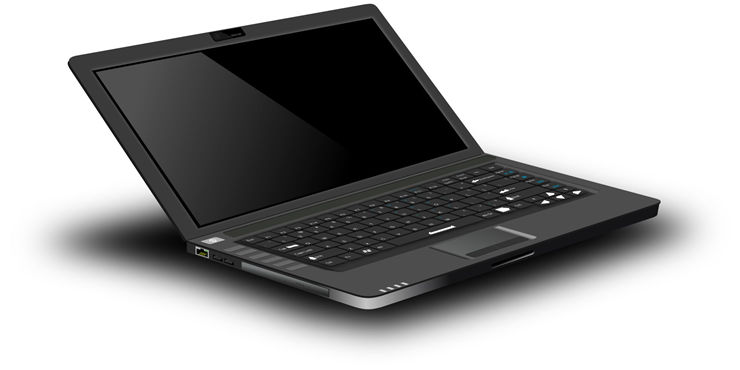Facts about Laptop Battery - Usage Tips
Laptops have large batteries that can provide you between just few to up to dozen hours of uninterrupted work. However, because their batteries are very often in use, various active processing and connectivity services can run in the background can have very big impact on the battery life of your device. Here you can find out all the most interesting facts and tips for prolonging the battery life of your laptop.
Facts about battery usage on laptops:
- Both Microsoft and Apple are constantly working on updating their OS to be as battery-friendly as possible. Always keep your laptop updated to the latest version of their OS.
- Keep your laptop away from extreme temperatures (less than 0 degrees Celsius, or more than 35 degrees. Their batteries can be permanently damaged if you store them unprotected.
- Always be informed about battery state of your laptop. Monitor battery charge on your taskbar, see battery health if your OS offers that option, and install 3rd party battery monitoring apps if you want in-depth info.
- Display is one of the most power-hungry components of your laptop. If you want to improve battery life, dim the screen manually or activate automatic adjustment of brightness.
- Another good way to reduce usage of your screen is to reduce the timing for automatic dimming and screen turning off.
- Turn off unused connectivity modems which include Wi-Fi, Bluetooth or 4G modems if your laptop has them.
- Check what applications and services are running in the background. If you are not using them, turn them off because they are draining your battery.
- Unplug or deactivate USB dongles that you are not using. They all drain a little power even when they are sitting idle.
- Long term battery storage in cold environment is possible if you secure battery well enough. Place half-charged battery in a secure sealed bag that has no air in it, and store batteries at temperature that does not go below -20 degrees Celsius.
- All modern operating systems have a special service that governs the power use of laptops. Modify these settings that best fit your battery saving needs.
- If you charge external devices using the USB cable on your laptop, make sure that your laptop is plugged in the wall. Charging devices drains a lot of laptop battery.
- Teach yourself to use less multitasking when your laptop is not plugged in to the wall. This will help you save a lot of battery power.
- Hibernate is great for long team shutting down of laptop because it uses much less power than “Standby” shutdown.
- Lower your sound volume.
- If you have OLED laptop display, avoid viewing pure white or bright images. They drain more battery power.
- Avoid placing your laptop on carpet, pillow, blanket or other soft surface that can prevent airflow of the laptop cooling system. Heating up of the laptop can cause it to drain power faster.
- Avoid using CD or DVD drives on laptops. They drain a lot of power.
- Some laptops have built-in limiter that will charge battery up only to 80-85% of maximum charge. This helps some battery types to perform better.
- If you don’t have enough RAM memory, applications will often utilize hard disk caching to maintain data in ram. This will strain your battery more.
- Defragment your hard drive so that it works more quickly. Defragmenting is not needed for SSD drives.
- Keep your battery contacts clean. You can wipe them once or twice per year carefully with wet cloth and alcohol.
- Don’t leave your battery unused for long periods of time.
- Almost all modern laptops use Lithium Ion batteries that do not suffer from “memory effect”. If you don’t have Li-Ion battery make sure that you never reach 0% of your battery charge because that can reduce the effectiveness of your battery.
- Leave your laptop plugged at the wall as much as you can. While being plugged in, laptop will power itself from the power grid and not from the battery.
- If your laptop has both integrated and standalone GPU chip, switch to the integrated one to save more battery life.